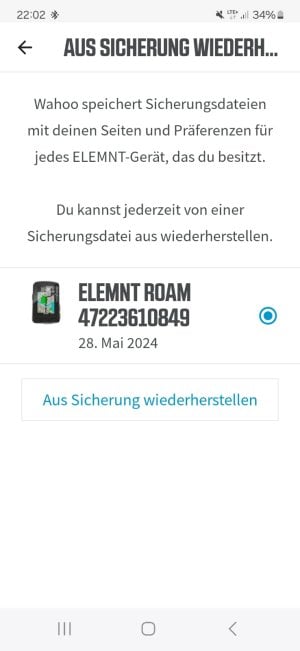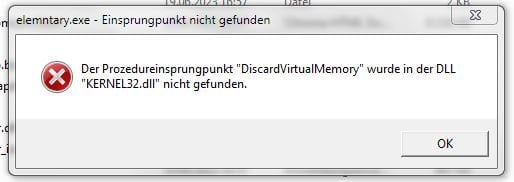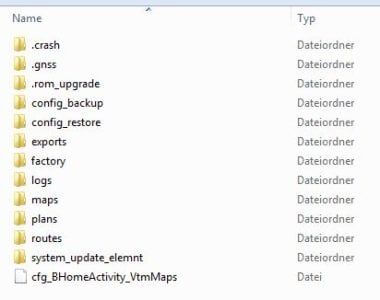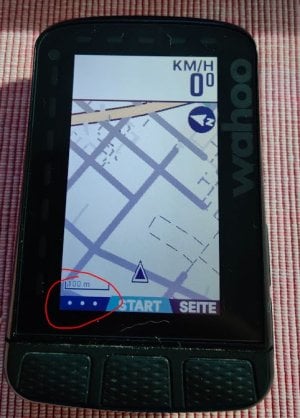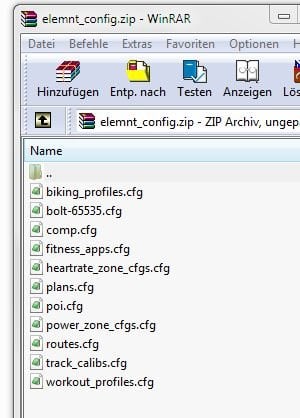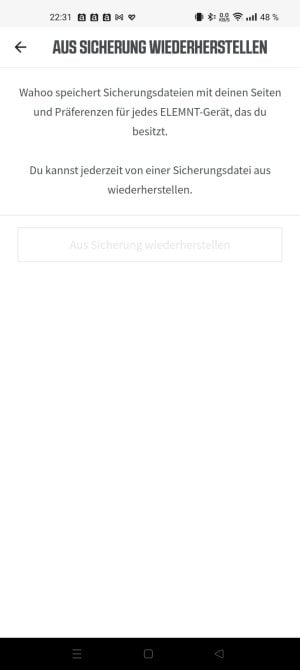Ebe66
Aktives Mitglied
- Registriert
- 11 Februar 2023
- Beiträge
- 214
- Reaktionspunkte
- 394
Hopefully, the answer is also in that post and in your screenshot.
Use the latest version of the app. By the looks of it you are on 0.5.3 while there is 0.5.6
https://github.com/vti/elemntary/releases
Your screenshot shows both the vtm_rendering and the map_pan_zoom flags as active. This should not be done on a roam 2 because it has these features already turned on by default.
If you can't use the Elemntary app to clear them, just browse to the storage map of your device and check if there are files with names that start with cfg_
if so, delete them and restart the unit.
Nobody reacted so far with a roam 2 on the telegram group, but I know there are people on there with a Roam2 that do use the Elemntary for some time now.